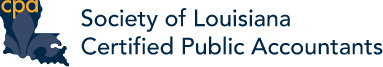Anytime CPE FAQs from CPA Crossings

LCPA has partnered with CPA Crossings to offer "Anytime CPE" – a Pay-One-Price subscription for high-quality, on-demand, and self-study programming. Courses are also available for individual sale.
- Gain access to 200+ hours of CPE training, and all new courses added during the year.
- Build a customized, tiered, learning experience with our course series in topics like A&A, tax, and technology.
- Hear from experts as they keep you updated on changes in the accounting profession.
- Experience CPE technology that is fully integrated with your My LCPA account.
- Our Anytime SCPE Package runs May 1 through April 30 of the following year. Costs are not pro-rated.
- Those who purchase an individual self-study course have up to 90 days after the date of purchase to complete the course and take the exam.
View pricing on our unlimited self-study "Anytime CPE" Package.
To access LCPA's Anytime CPE with CPA Crossings, sign in to your My LCPA account and select My Upcoming CPE (see sidebar menu).
Alternatively, visit https://anytime.lcpa.org. Note: Users who have not purchased an LCPA Anytime CPE item cannot log in at https://anytime.lcpa.org.
You can buy an individual self-study course at any time and watch it at anytime.lcpa.org, or you can purchase unlimited access to LCPA Anytime CPE and select from more than 100 courses in A&A, tax, and technology from the date of purchase through April 30.
Your access to LCPA Anytime CPE begins within an hour of your purchase of your subscription and ends on April 30 of the calendar year following your purchase.
For help navigating the platform refer to the Frequently Asked Questions course you are enrolled in at the time of your first purchase. This contains a video with helpful assistance in navigating, enrolling, and completing courses.
Once on the LCPA Anytime CPE site, navigate to the course you are interested in, then click “enroll” in the top right corner. Once enrolled, you can begin viewing immediately or go to My Courses to watch later.
You can continue watching any of your courses through the My Courses page available through the menu in the top left corner.
You can view details and purchase unlimited access to LCPA Anytime CPE here on our site.
Yes, you may take as many individual courses as well as purchase an unlimited subscription to LCPA Anytime CPE at a slightly higher rate.
You will have unlimited access to all Society self-study courses that are included in LCPA Anytime CPE and can be viewed on the Society’s course search by selecting CPA Crossings from the Vendor dropdown search option. You will also be able to access any new self-study courses that are added during your subscription.
Those who purchase an individual self-study course have up to 90 days after the date of purchase to complete the course and take the exam.
Those with unlimited LCPA Anytime CPE access have full access to all courses until April 30 of the following year.
Certificates of completion are available in the menu in the top left corner. Under certificates of completion, and the individual course with a ribbon next to it. If you have no ribbon, your course has not yet been completed.
You can check your listing of completed courses in your My CPE Tracker. Individual self-study courses in LCPA Anytime CPE can not be recompleted for additional certificates.
First, be sure you're logging in with the same email you used to purchase your LCPA Anytime CPE. If not successful you may try resetting your password at https://www.lcpa.org/account/reset. If you need assistance resetting your password, please contact our Member Support Team at 504.464.1040 or info@lcpa.org.
All LCPA Anytime CPE courses are NASBA-approved, making them accepted for CPE credit in all states.
The course video will remain available for the duration of your LCPA Anytime CPE subscription. For single-course purchases, the video will remain available for the 90-day period of purchase. If a course becomes out-of-date, it may be taken down. If you are enrolled in a course that is scheduled to be taken down, you will still have the allotted 90-days to complete the course.
Yes, LCPA Anytime CPE courses qualify as interactive individual/self-study. NASBA registry approved individual study courses qualify under this standard.
Yes. In order to activate the final exam questions, you must first complete the review questions that appear during the course video. Once the course video is complete, you will be able to take the final exam.
There is no need to retake the review questions. You have two attempts to correctly answer the review question. After that point, the correct answer is provided immediately with a brief explanation of the answer.
You can take the exam as many times as you need within your valid subscription period or within 90 days of the single-course purchase to earn a passing grade of 70%.
We aim to make every effort to ensure you have a positive experience with our on-demand course system. If you are unhappy or have any concerns about our services at any time, please contact our Member Support Team at 504.464.1040 or info@lcpa.org.
We reserve the right to terminate your access to the service at any time if you fail to pay any outstanding amounts due.
No refunds will be provided for mid-year cancellations requested more than 30 days after purchase.